- Precision in Electrochemistry
- English
ZENNIUM Potentiostats - Modular system
5.1 Connecting an extension (PP/EL/Multiplexer)
ZENNIUM series potentiostats (ZENNIUM X and ZENNIUM Pro) can be extended for medium power applications (up to 200 W) or high power applications (up to 68 kW) by extending the ZENNIUM potentiostat with an external potentiostat (PP2X2) or an electronic load (e.g., EL1000) respectively. The extensions can be used to perform both DC and AC experiments. The extensions are connected to the ZENNIUM potentiostat via an interface card (EPC42) which is installed in the ZENNIUM potentiostat. An EPC42 card can connect up to four potentiostats or electronic loads which can be sequentially controlled by the ZENNIUM potentiostat. A ZENNIUM potentiostat can contain up to four EPC42 cards which means that up to 16 extensions can be connected with the ZENNIUM series potentiostat. Fig. 1 shows the hardware configuration of two external potentiostats (PP242 and XPOT2) connected to the ZENNIUM potentiostat via an EPC42 card.

*An exception is our compact potentiostat "ZENNIUM XC" which does not allow extension and is designed to be used as a stand-alone potentiostat.
After connecting an extension to the ZENNIUM potentiostat, it has to be selected in the Thales software. Fig. 2 shows the "Test Sampling" window in Thales software. Here "DEVICE" number shows which potentiostat is active. A DEVICE=0 indicates that the main ZENNIUM potentiostat is active. To activate an extension, change the DEVICE number to the number of the EPC connection to which the extension is connected. In Fig. 1, the PP242 is connected to channel 1 of the EPC42 card so the DEVICE=1 in Thales software will activate the PP242 potentiostat. All extension slots of the EPC42 card are numbered so that the user can easily configure it in the Thales software.
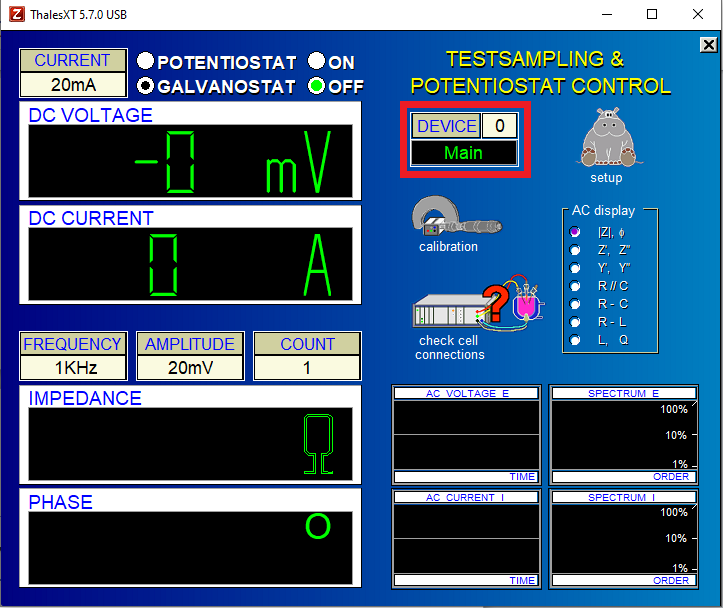
Before switching from a potentiostat to an extension or switching between different extensions, please make sure that the potentiostat/extension is switched off. For example, if an external potentiostat was left on before switching to the main potentiostat then the external potentiostat will keep on delivering the DC current and this may lead to a dangerous outcome.
Multiplexer:
If a R-MUX16 card or a multiplexer is connected then the first 16 device numbers (1-16) are reserved for the R-MUX16 or the multiplexer and the EPC device numbers will start with 17 onwards. If more than one R-MUX16 card or multiplexer are connected (let's say 3) then device numbers 1-48 will be reserved for the R-MUX16 cards or the multiplexers and the EPC device number will start from 49 onwards.
5.2 Addon cards
Besides extensions for high power applications, Zahner also offers different Addon Cards which extend the measuring capabilities of the ZENNIUM series potentiostats. The addon cards provide additional analog and digital in- & output channels to the ZENNIUM potentiostat. For example, a PAD4 card provides 4 additional voltage signals and can be used to measure multiple EIS spectra on multiple cells in a battery or a fuel cell. With a ZENNIUM X, equipped with four PAD4 cards, up to 17 EIS spectra can be simultaneously measured for different segments on a battery/fuel cell in a single measurement. The PAD4 cards can also be used in conjunction with PP or EL for high current applications. The PAD4 card can also be used to record cyclic voltammograms on individual segments of a battery or a fuel cell. Before carrying out the measurement, the PAD4 card must be configured either for EIS or CV measurements. For further information please check out the PAD4 manual.

The second example of Addon Cards is a TEMP/U card. A TEMP/U card provides two temperature channels and two voltage input channels. The temperature channels can be configured with thermocouples and can be used to record temperature during the measurement. In Thales Script software, temperature as a measurement variable can also be used as a trigger. For example, a script can be written where the ZENNIUM potentiostat records or observes temperature change and then starts a measurement (e.g. EIS or CV) when a predefined temperature value is reached. Voltage input channels of the TEMP/U card can be configured with any third-party device which can provide voltage as an output signal. For example, many pH meters provide a voltage signal upon the change in pH. These pH meters can be configured with the TEMP/U cards and the pH of the electrolyte can be recorded during the measurement.
Besides the PAD4 card and TEMP/U card, Zahner offers many different Addon Cards which can be used for different experiments. To get further information on Addon Cards, please see the Addon Cards available on our product page.
5.3 Probes
In electrochemical impedance spectroscopy, the measured spectrum is not only affected by the system under investigation (SUI) but also the potentiostat involved even the cables which are used to connect the potentiostat with the SUI induce an effect in the EIS spectrum. Because of this reason, the user must not only focus on his/her SUI but also pay attention to the connecting cables and surrounding etc to make sense of the measured spectrum. For example, the impedance spectrum of a high impedance object will be prone to interference from surrounding and this will result in artefacts in the measured spectrum. To avoid these artefacts, either the user must keep the SUI, connecting cables and the potentiostat in a Faraday cage or keeps only the SUI in a Faraday cage and use special cables which minimize the interference from surrounding and eliminate the artefacts in the spectrum. For such SUI, Zahner offers a HiZ-Probe or shielded cables which are actively shielded and allow an artefact-free measurement.
For low impedance SUI, mutual induction is a dominating artefact. Here Zahner provides "low impedance" cables.
An FRA-probe can also be used which can be used as an interface between the ZENNIUM potentiostat and an external power supply/sink. The FRA-Probe allows ZENNIUM to modulate the current or voltage signal in the external device. For further information, please see the individual product page of the probes. Unlike extensions (PP/EL/multiplexer) and Addon Cards, Zahner's probes can be used with any ZENNIUM series potentiostat (ZENNIUM X, ZENNIUM Pro and ZENNIUM XC).